
About The Digilocker Web
DigiLocker web is a flagship initiative of Ministry of Electronics & IT (MeitY) under Digital India programme. DigiLocker aims at ‘Digital Empowerment’ of citizen by providing access to authentic digital documents to citizen’s digital document wallet.
The issued documents in DigiLocker system are deemed to be at par with original physical documents as per Rule 9A of the Information Technology (Preservation and Retention of Information by Intermediaries providing Digital Locker facilities) Rules, 2016 notified on February 8, 2017 vide G.S.R. 711(E).
The digilocker eliminates the need for physical documents and allows for the sharing of e-documents between government entities thanks to a mechanism that verifies the documents’ “authenticity” online.
How It Works?
Register Yourself
Verify Yourself
Fetch your Documents
Validate your Documents
Most Popular Documents


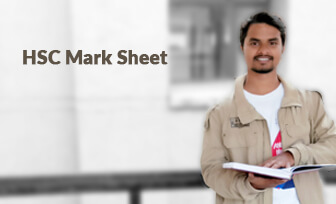



Frequently Asked Questions
DigiLocker can be accessed at https://digilocker[dot]gov[dot]in
The following sections make up your DigiLocker account:
Dashboard — Your DigiLocker account’s home screen, from which you can browse to various aspects of DigiLocker. This also includes a summary of issued papers as well as a link to get documents from DigiLocker partners.
Issued Documents – This section displays a list of URIs (links) to digital documents or certifications issued by DigiLocker-integrated government departments and agencies.
Uploaded Documents — This section displays all documents that you have uploaded. You can change the document type and share the papers you’ve submitted.
Documents You’ve Shared — This section displays a list of documents you’ve shared with others (via. email).
Activity — This area keeps track of all of your DigiLocker account’s activity. The log contains information on file uploads, downloads, and sharing, among other things.
Issuers – This section is a list of the departments and agencies that have registered as Issuers with DigiLocker. If these departments have issued you with any documents or certificates, they will display in your Issued Documents section as a URI (link).
Citizens’ Benefits:
- Anytime, Anywhere Access to Important Documents!
- Authentic documents that are legally equivalent to originals.
- Citizens’ consent is required for the exchange of digital documents.
- Government benefits, employment, financial inclusion, education, and health care all benefit from faster service delivery.
Benefits to Agencies:
- Reduced Administrative Overhead: aimed at the concept of paperless governance. It reduces the administrative overhead by minimizing the use of paper and curtailing the verification process.
- Digital Transformation: provides trusted issued documents. Issued Documents available via DigiLocker are fetched in real-time directly from the issuing agency.
- Secure Document Gateway: acts as a secure document exchange platform like payment gateway between trusted issuer and trusted Requester/Verifier with the consent of the citizen.
- Real Time Verification: provides a verification module enabling government agencies to verify data directly from issuers after obtaining user consent.
DigiLocker is completely safe and secure to use. We do care about your privacy and take all precautionary measures to ensure your data is protected and uncompromised.
We adopt following practices:
Standard Practices: DigiLocker follows standard software development practices of uniform coding standards, guidelines and reviews. Every release is reviewed and tested internally for security and penetration vulnerabilities before getting deployed on our servers.
256 Bit SSL Encryption: DigiLocker uses 256 bit secure socket layer (SSL) Encryption for information transmitted during any activity.
Mobile Authentication based Sign Up: DigiLocker uses mobile authentication based signup via OTP (one time password) for authenticating users and allowing access to the platform.
ISO 27001 certified Data Centre: The application is hosted on ISO 27001 security certified data centre.
Data Redundancy: Data is backed up in secure environment with proper redundancy.
Timed Log Out: To protect citizen’s account from unauthorized access, our system is designed to terminate session automatically if extended inactivity is detected.
Security Audit: DigiLocker audited by recognized audit agencies and the application security audit certificate are obtained at regular intervals.
User Consent Based System: The data from DigiLocker is shared only with the citizen’s explicit consent. All sharing and access activities are logged and conveyed to the citizen. Organizations that need access to citizens’ certificates need to register on DigiLocker and seek explicit consent from the citizen.
Issued documents are e-documents that have been issued in electronic format by various government agencies straight from the original data source, and the URI (link) for these papers may be found in the DigiLocker issued documents section. Uploaded documents, on the other hand, are those that the DigiLocker user has uploaded directly.
You can upload documents from the ‘Uploaded Documents’ area of your account.
To begin uploading a document, click the upload icon. Locate the file from your local drive in the file upload dialogue box and click ‘open’ to finish the upload.
Click ‘select document type’ to assign a document type to your uploaded file. This will bring up a pop-up menu with a drop-down menu of different document kinds. Click’save’ after selecting the proper document type.
The edit icon next to the filename can also be used to change the file’s name.
Digilocker Intro
Watch The Digilocker Webinar
The Digilocker team, MEITY and DICE present the Digilocker Workshop Webinar.